Keyboards
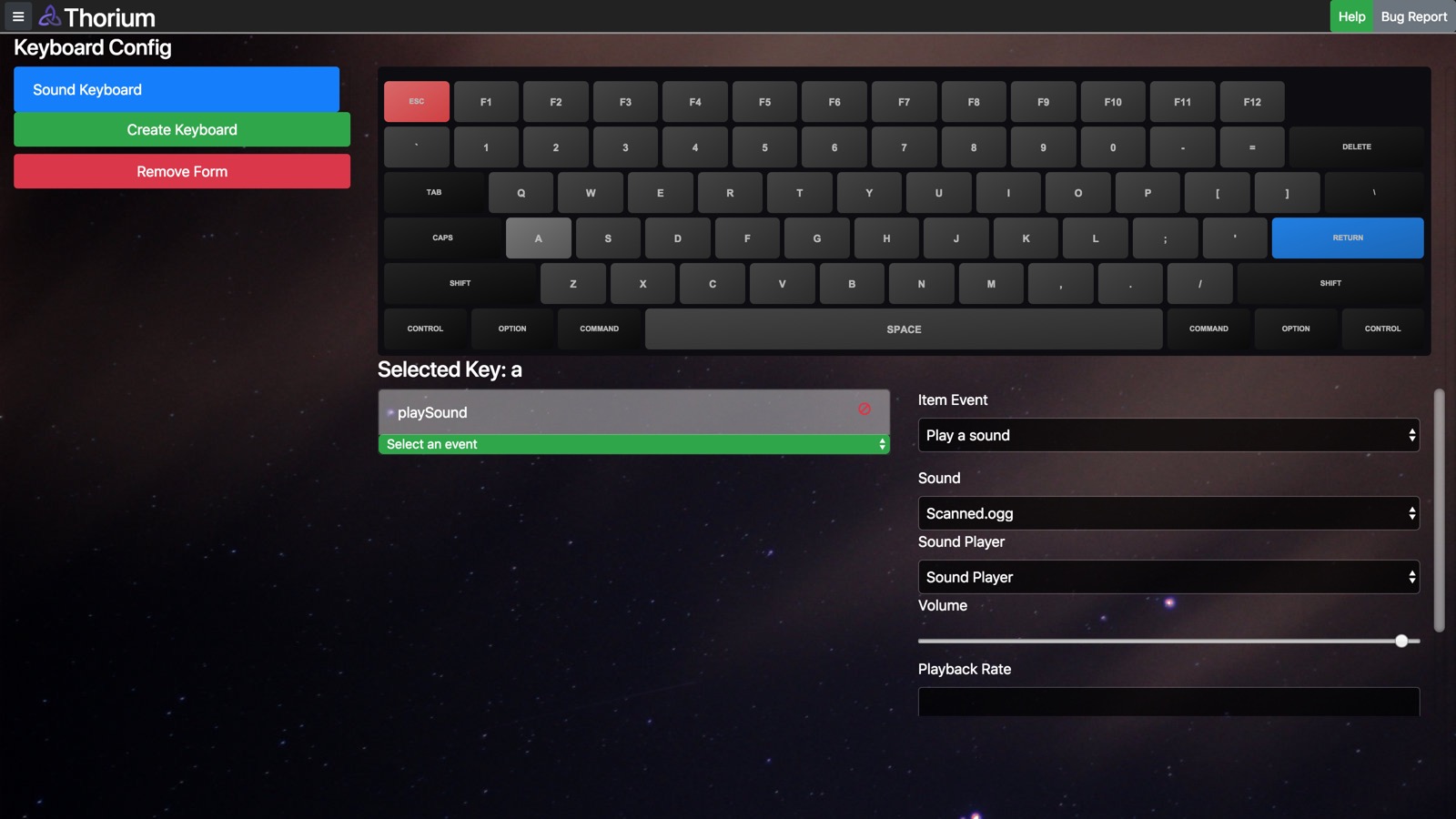
Thorium's keyboard function allows the flight director to use a keyboard attached to a special client to run macros at the touch of a button. The main puprose of this is to play sound effects, but any macro can be used.
Each keyboard operates as a separate station. Simulators can run multiple keyboards at the same time. This screen is where these keyboards can be configured.
Clicking a key selects it. Modifier keys (command/Windows, option/alt, control, shift) can also be toggled to give you more key options.
Multiple macros can be added to each key combination. This can allow for complex actions, such as making the computer screens spark while playing an EMP sound effect.
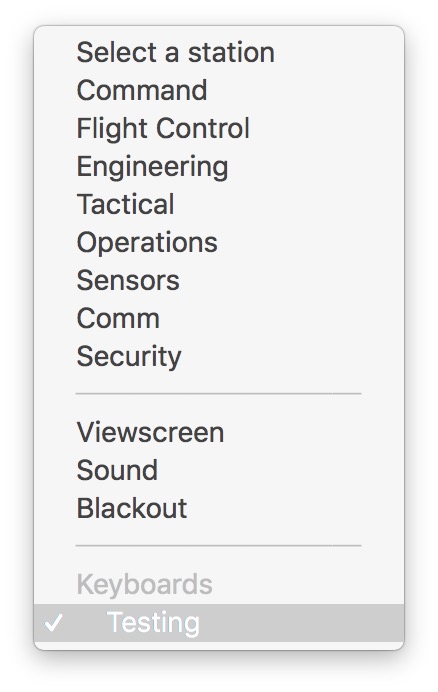
On the flight client selection screen, you can choose any of the keyboards as a station, making that client into the keyboard. Once assigned, any keys pressed on that keyboard will trigger the corresponding macros.