Alert Condition
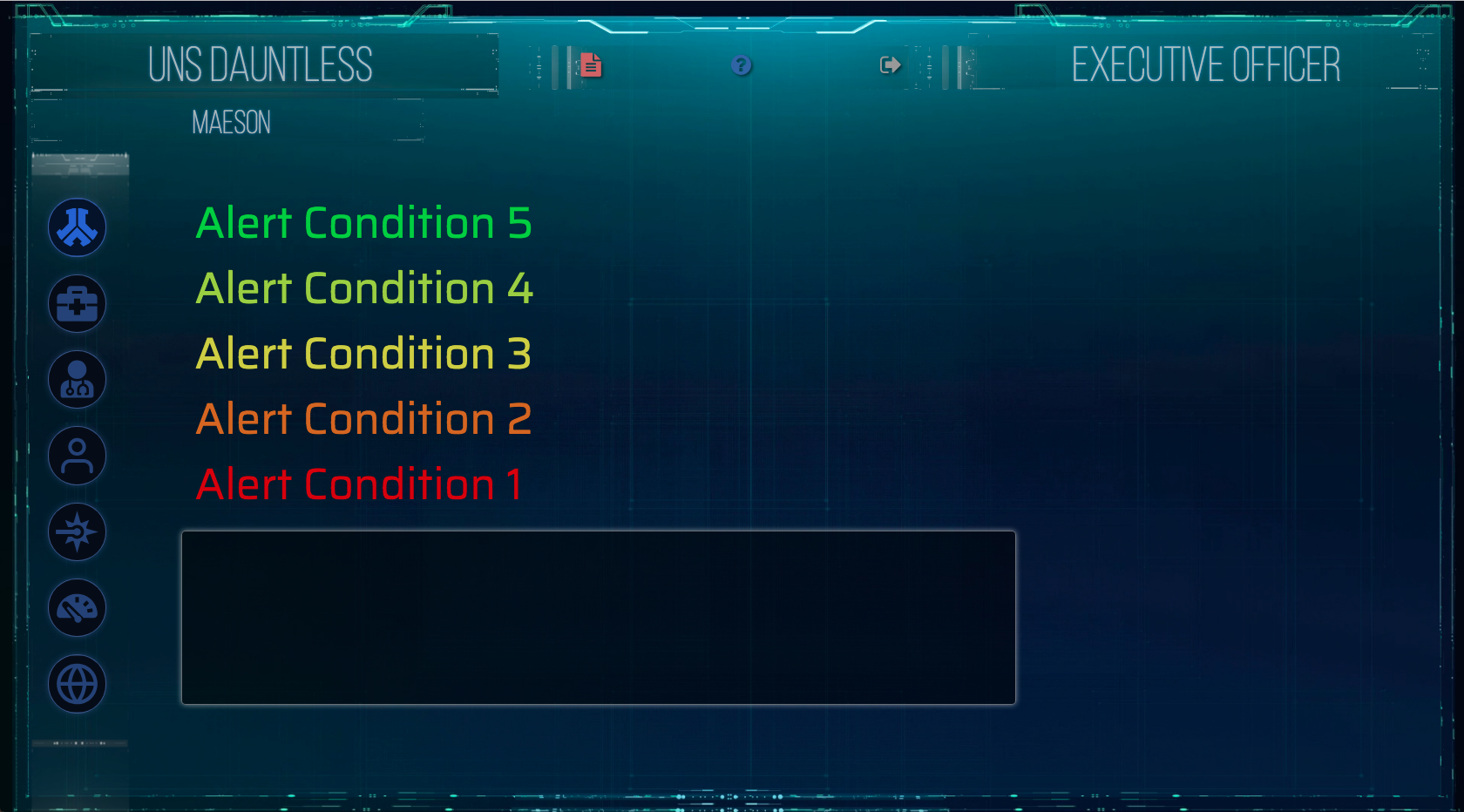
Summary
The Alert Condition screen allows you to adjust the alert condition (similar to the DEFCON level) for the entire ship.
Alert conditions are easy ways of letting the entire crew know what the state of the ship is. When you change the alert condition, everyone on the ship will know.
To change Alert Conditions, simply click on the Alert Condition you want to go to. You can move your mouse over the condition to see a description in the Alert Descriptions Box of when the condition is applicable.
Detailed Description
Alert Condition 5
This alert condition is used when the ship is at normal running status. The crew is on standard duty and the ship is in no danger.
Alert Condition 4
This alert condition is used when the station has a minor problem. All crew except damage control is on standard duty.
Alert Condition 3
This alert condition is used when the ship needs to be ready for a crisis. All off duty personnel are put on stand by status.
Alert Condition 2
This alert condition is used when the ship is in a dangerous situation, but is safe for the moment. All crew members are put on duty.
Alert Condition 1
This alert condition is used when the ship is in danger or under attack. All crew members are put on duty at battle stations.
Alert Descriptions Box
This box allows you to preview the purpose of each alert condition before clicking on it.