Comm Internal
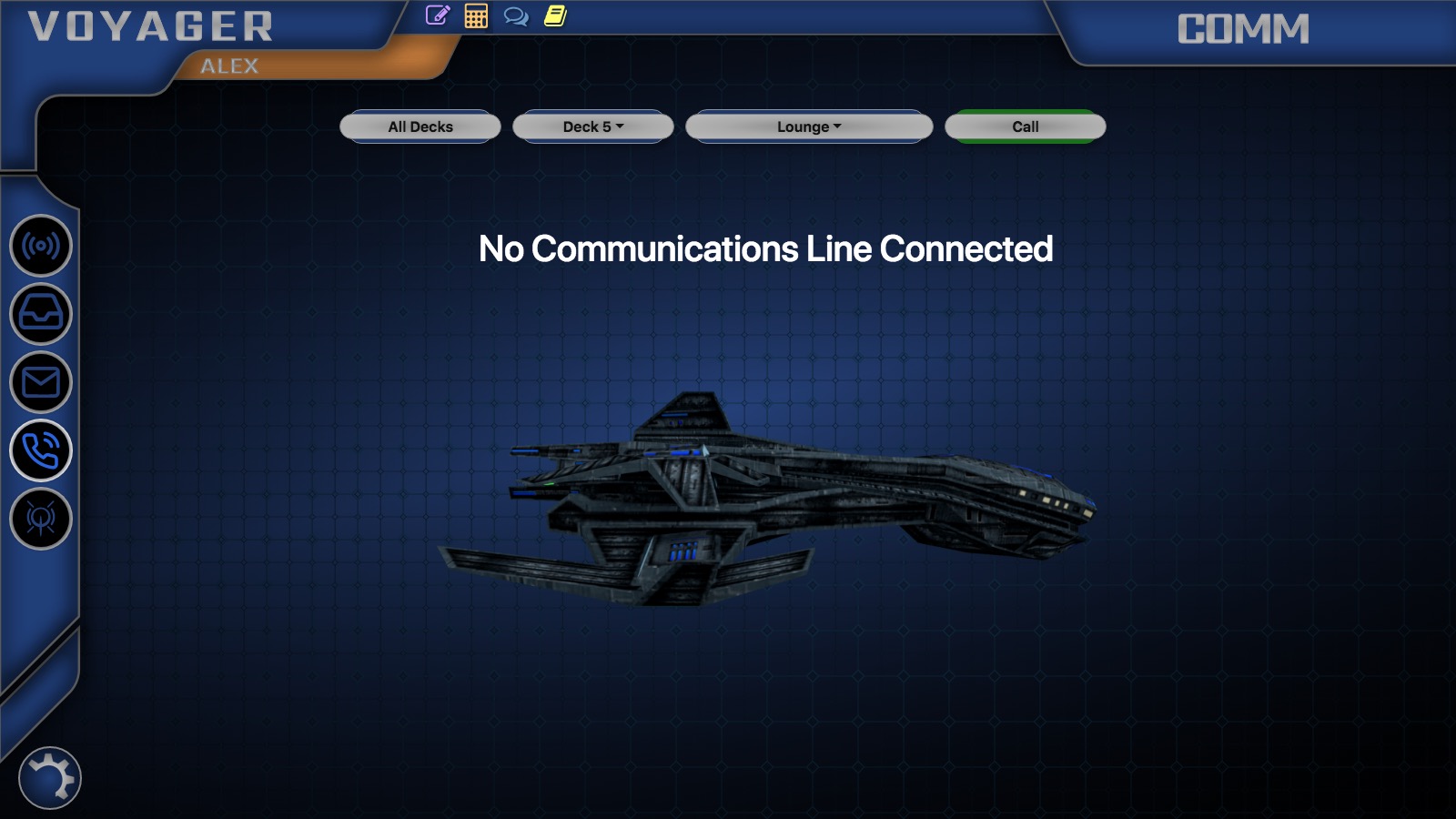
Assuming your simulator has both multiple decks and rooms and off-bridge crew, the internal comm screen is used to communicate with those individuals. The intention is for the Flight Director to use some means of communicating once the call has been established, whether it be a closed-circuit headset, a telephone handset on 'pager' mode, or a VoIP system. Thorium does not currently support voice communication over the controls, but it could be developed. Want it? Show your support by upvoting this issue!.
The crew member can choose to call all decks or a single deck, both in an intercom-like fashion, or the crew member can call a specific room and talk to a real person. Calls are initiated by clicking the green 'Call' button.
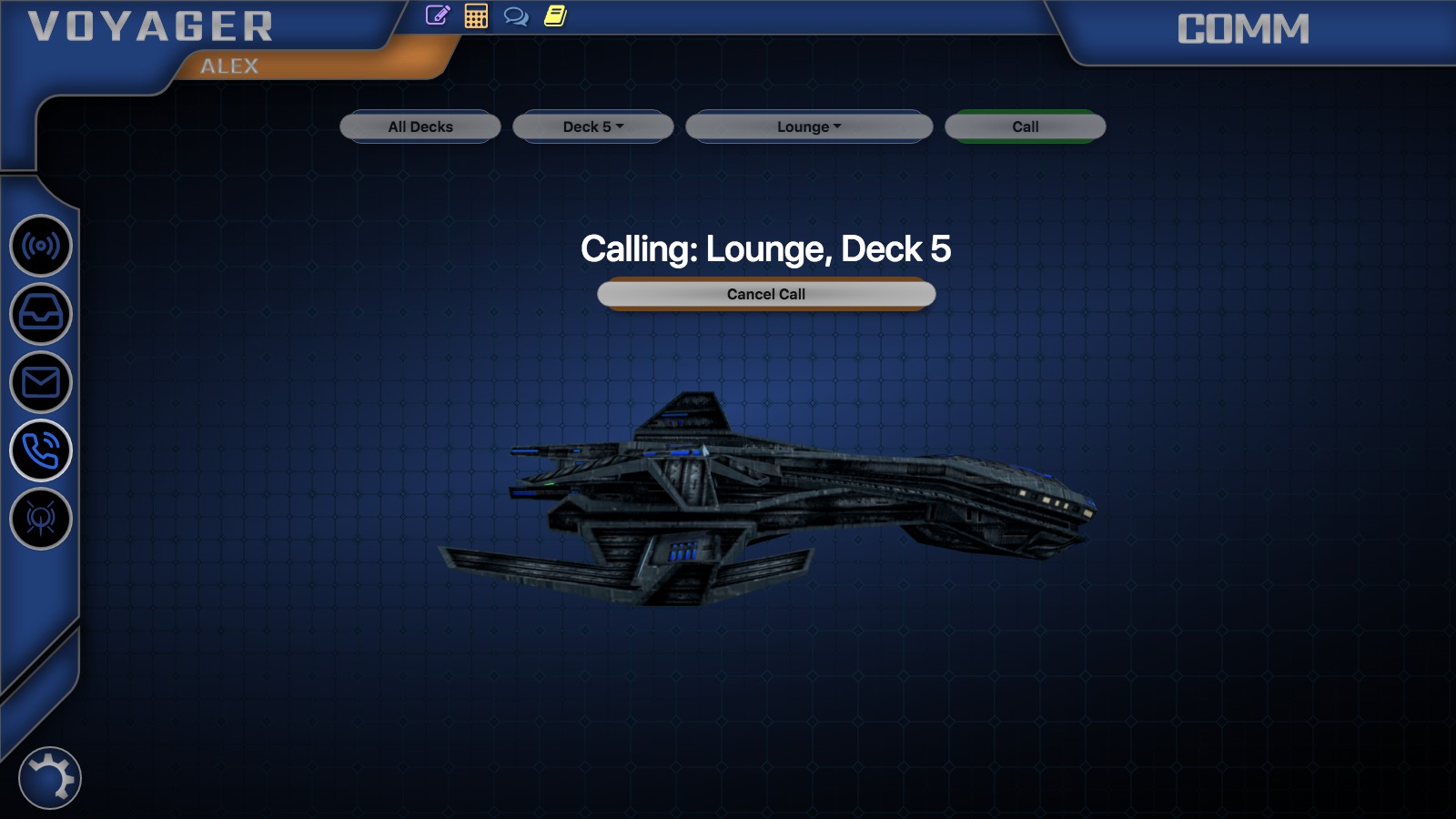 Incoming calls from the rooms
on the simulator show up underneath and can be connected on this screen as well.
Incoming calls from the rooms
on the simulator show up underneath and can be connected on this screen as well.
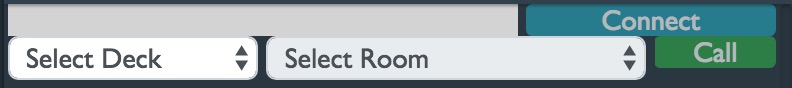 The core shows the current
call from the crew, with the option to connect it or disconnect it as the case
may be. It also allows for a deck and/or room to be selected to initiate calls
from.
The core shows the current
call from the crew, with the option to connect it or disconnect it as the case
may be. It also allows for a deck and/or room to be selected to initiate calls
from.