Viewscreen Core
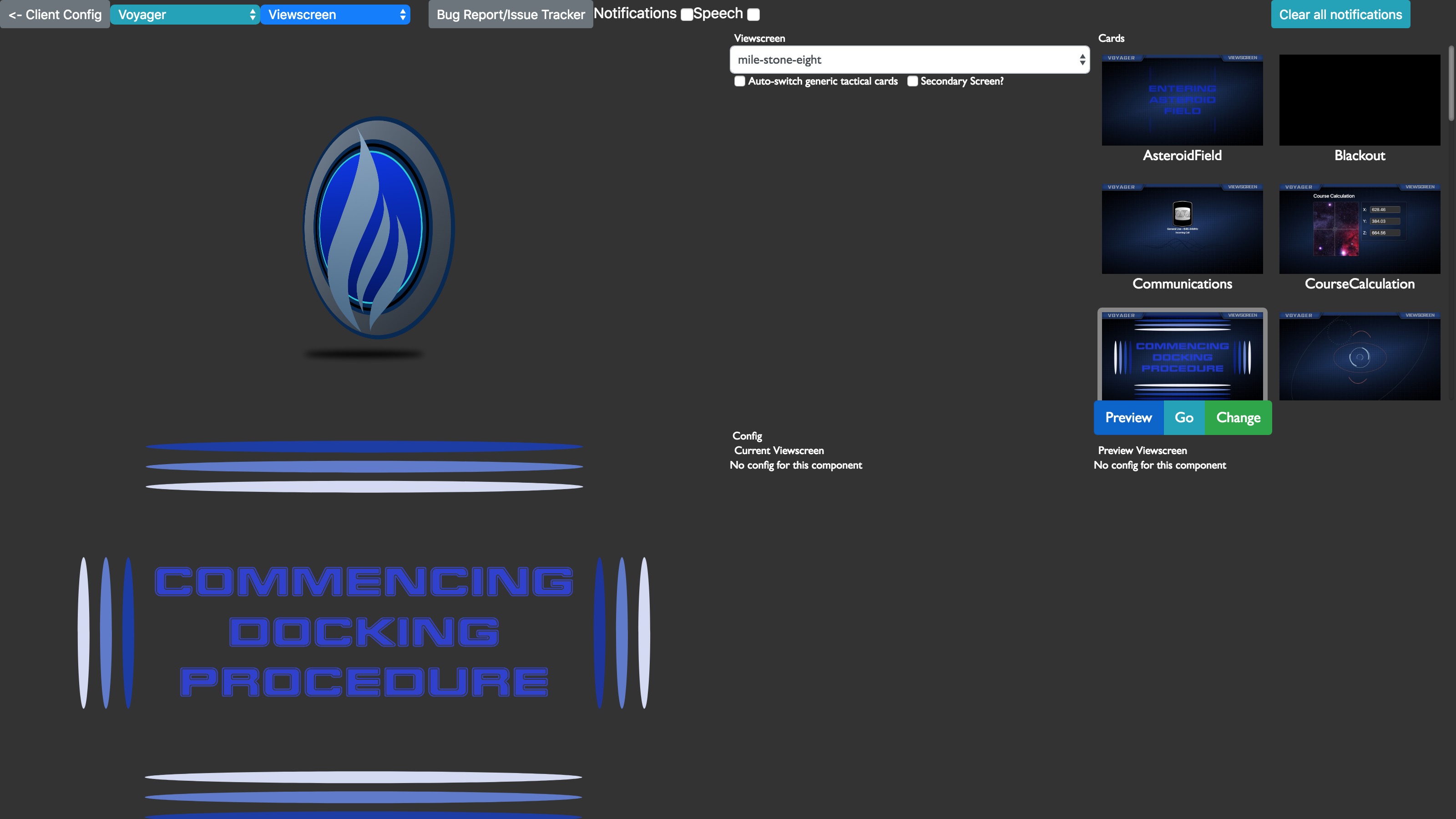
The viewscreen core allows the flight director to control what is displaying on the viewscreen. It is split into four sections:
- Top left Viewscreen Display - This shows what is currently displayed on the viewscreen
- Top right Viewscreen Picker - This lets you configure and control the viewscreen
- Bottom left Viewscreen Preview - Preview and queue what will show on the viewscreen next
- Bottom right Individual screen control - This lets you change and update the contents of the viewscreen you are controlling. The actual viewscreen is controlled on the left; the preview viewscreen is controlled on the right.
More coming soon