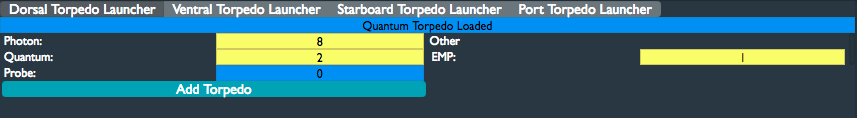Torpedo Loading
The Torpedo Loading screen is used as an add-on to the targeting screen.
Station
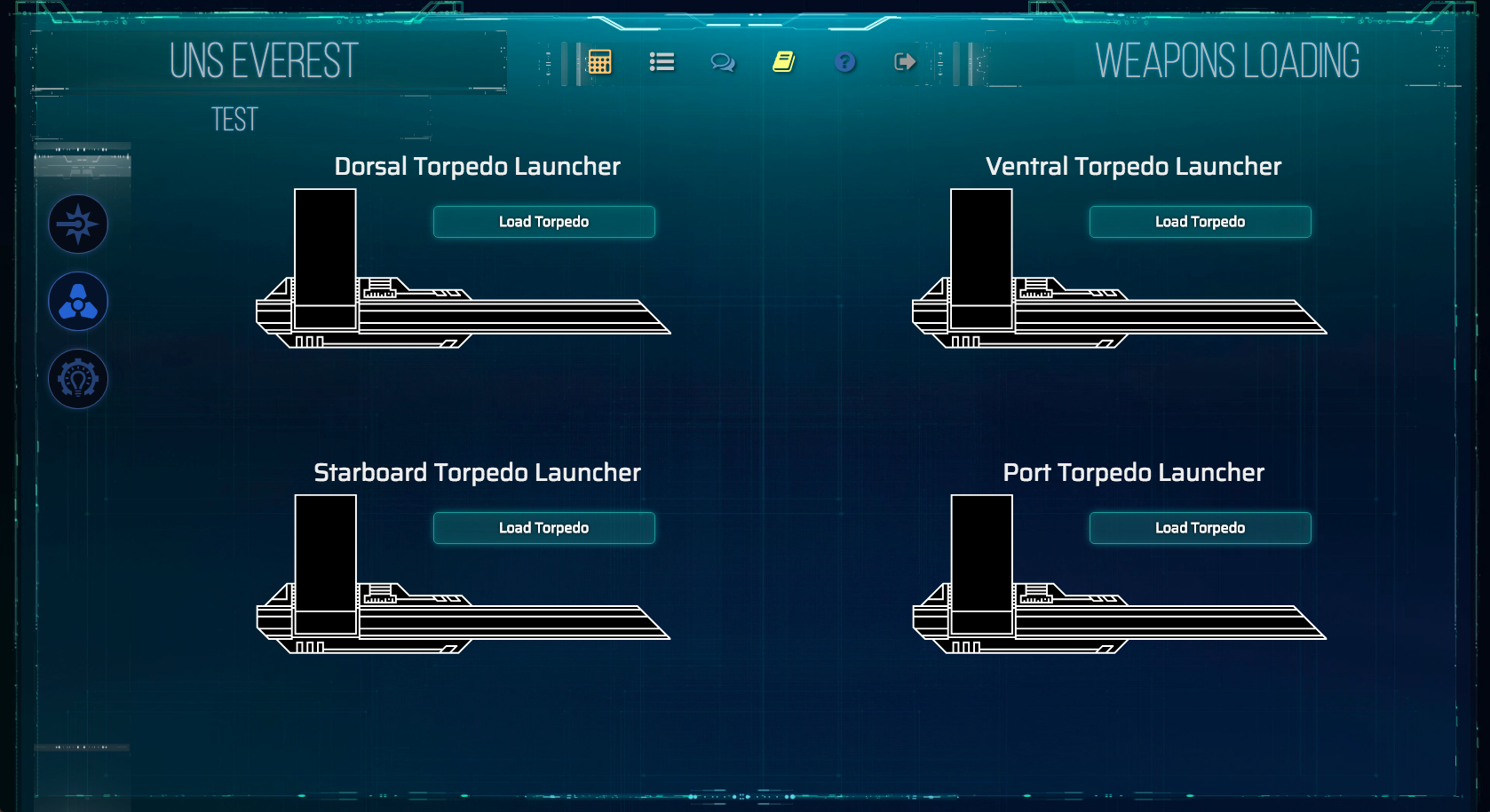
The crew members can use this screen to load torpedoes into specific torpedo launchers.
To load a torpedo, you can click the "Load Torpedo" button. This will show the types of torpedoes available to load, and the amount of each torpedo available.
To load a torpedo, click on the torpedo type you wish to load. The standard torpedo types are Quantum and Photon.

Torpedoes can be unloaded after a torpedo is loaded, by clicking the "Unload" button.
Core
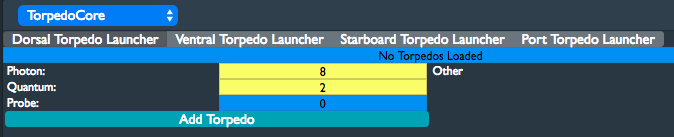
At the top of the core, you can see all of the torpedo launchers available. Each torpedo launcher can be selected by clicking on the name of the torpedo launcher in the grey tab.
Under the grey tab is a blue status bar. This bar will tell you if a torpedo has been loaded, unloaded, or fired.
After a torpedo launcher is selected, you can edit the amount of torpedoes available in the selected launcher by clicking on the yellow bar and entering the new number. The blue bar labeled "Probes" displays if any probes are ready to be fired.
Non Quantum and Photon torpedoes can be added by clicking the "Add Torpedo" button. You will be prompted to enter the name of the new torpedo. The new torpedo will appear to the right, under the "Other" label.