Shield Control
The Shield Control screen is used to manage the ship's defenses.
Station
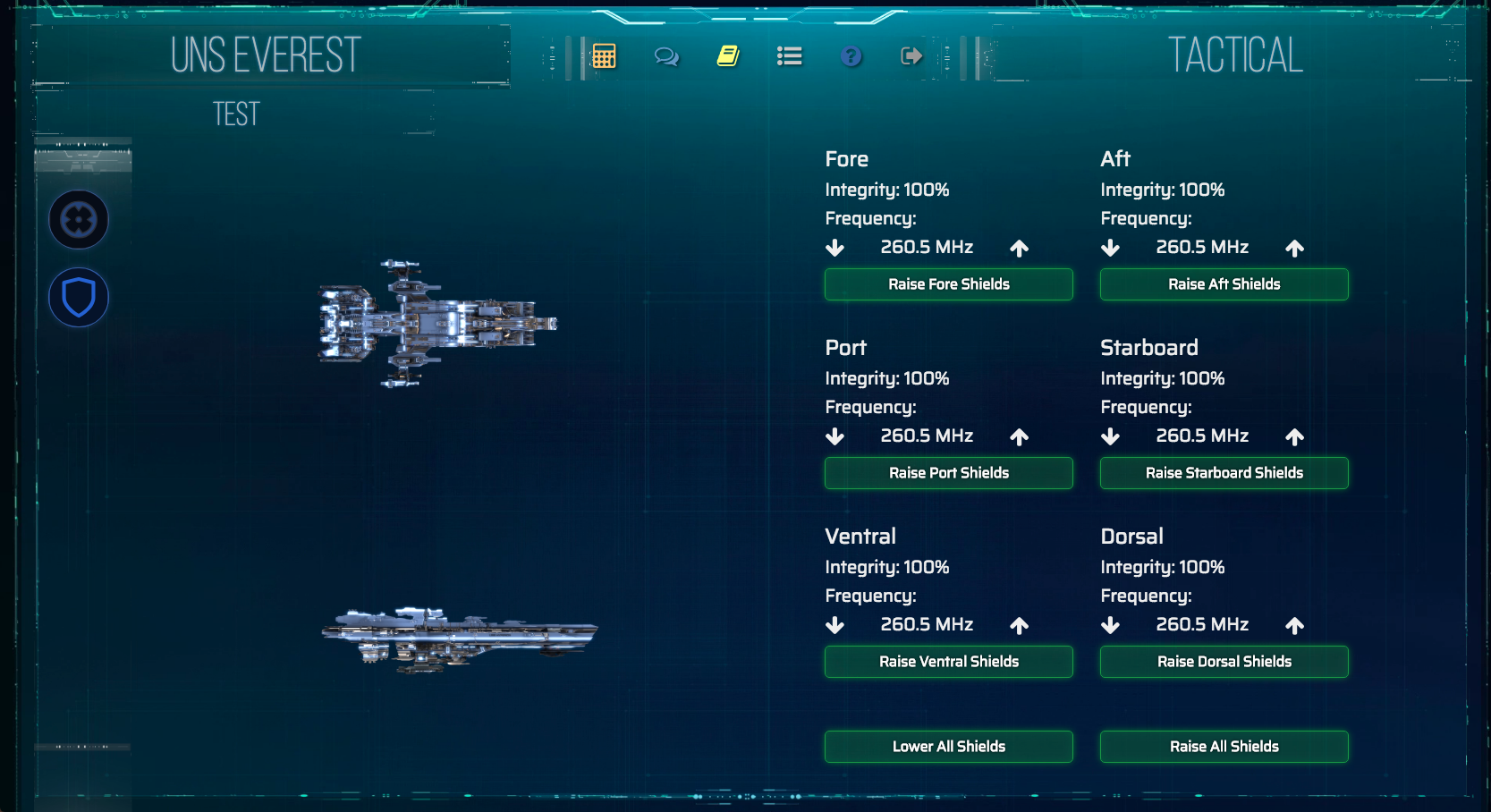
The crew members can use this screen to raise or lower the shields, or to change the shield frequency. This screen will change based on the shielding system you select in the simulator config. The image above is using the 6 section shield option. The single, or 4 sector shield configuration works similarly to the one shown above.
Shield integrity can be monitored using the top percentage under the shield name. Under the integrity, is the shield frequency. The frequency can be raised / lowered using the arrows to the left and right of the frequency. The frequency has a minimum of 100MHz, and a maximum of 350Mhz. Adjusting frequency can be used during a mission to deflect phasers, prevent radiation from entering the ship, ETC.
Shields can be indivudally raised by clicking the "Raise Shields" button. After shields are raised, the "Raise Shields" button will change to a "Lower Shields" button. This button can be used to lower the individual shields.
Alternatively, all sections of the shields can be raised or lowered using the buttons near the bottom of the screen, labeled "Lower All Shields" or "Raise All Shields".
Core
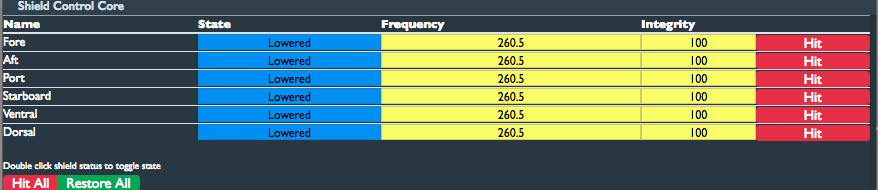
On the left side of the Shield Control core, you can see all of the shield sectors, and monitor if they are lowered or raised. You can change the shield status from core by double clicking the blue box indicating if the shields are raised or lowered.
You can monitor and adjust the shield frequency or shield integrities by clicking on the yellow bars. Clicking the "Hit" button will drop the shields a random small amount. The red "Hit all" button will damage all sectors of the shields randomly. The green "Restore All" button will charge all shields to 100%.