Phaser Charging
The Phaser Charging screen is used as an add-on to the targeting screen.
Station

The crew members can use this screen to charge or discharge the phasers. Phaser bank charge can be monitored by the yellow bars adjacent to each phaser bank.
The Crew can charge an individual phaser bank by clicking the box labeled "Phaser Bank 1" and clicking the "Charge Phaser Bank" button.
Alternatively, all phaser banks can be discharged or charged using the "Discharge all" or "Charge all" buttons.
Core
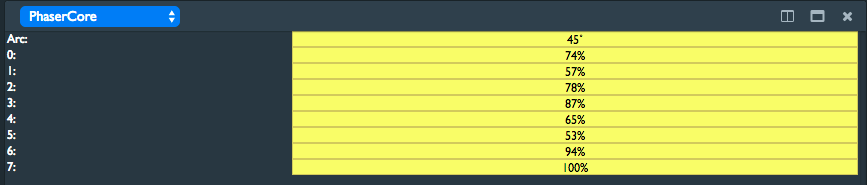
At the top of the core, you can see and edit the beam angle. The phaser beam can be adjusted by clicking the top "Beam Angle" box. As the phasers fire, you can see the percentage decrease inside each yellow phaser charge box.
Phasers can be charged by the Flight Director by clicking on the yellow box next to a phaser bank, and entering the desired phaser charge percentage.