Engine Control
Overview
The engine control card is used to fire up the engines in the ship and begin moving toward a destination. On this screen, users will see primarily two types of engines: impulse engines and warp engines. Each type of engine may or may not exist on a given starship, based on the size and type of ship. Additional types of engines may also be configured based on the needs of the simulator and the universe.

Impulse Engines
Impulse engines operate at speeds slower than the speed of light. The default setting is to have 5 speeds, ranging from 0.25 impulse speed to 1.25 impulse speed, with the upper extreme (1.25) considered a Destructive Impulse speed. Additional speeds may be configured when necessary. The speed of the ship may be set in two ways:
- By clicking on the speed setting or the box below it in the upper half of the screen, or
- By clicking on the gray button with the name of the speed setting.
The yellow bar below the list of speeds indicates the ship's current speed setting. The green bar indicates the level of power in the system; the speed of the ship cannot be set to a higher setting than the allocated power; in other words, the yellow bar will never exceed the green bar in length. Power allocation is set on the Power Distribution card, and will not be explained in detail here.
The heat bar represents the temperature of the impulse engines, which must be monitored for a successful flight. The red bar will rise based on the speed of the impulse engines. The heat level can be reduced by clicking the "Coolant" button to flush the system with coolant. The blue bar, representing the level of coolant allocated to the impulse engine system, will decrease proportionately. If the coolant is depleted, additional coolant can be allocated to the Impulse Engines system on the Coolant Control card.
Warp Engines
Warp engines operate at speeds faster than the speed of light, and traditionally have 10 speeds, including a range from Warp 1 through Warp 9.54, with the fastest speed (9.54) considered Destructive Warp. Additional speeds can be configured based on the simulator needs.
The warp engines (and any other configured engines) operate essentially like the impulse engines, with speeds being set by clicking on the speed gauge at the top of the screen or by clicking the gray buttons listing each speed. Power distribution and speed are again represented by green and yellow bars, respectively. The warp engines have a separate heating and cooling system, managed with coolant in the same way as the impulse engines.
The full stop button will bring the ship to a complete stop, regardless of which engines are engaged.
Core Control
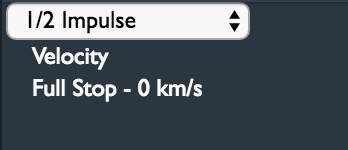
Use the simple drop-down in the Engine Control Core to set the speed of the ship from behind the scenes. The settings here are subject to the limitations of power distribution, which can be changed in the Systems Core. In other words, even from the Engine Control Core, the speed cannot be set any higher than the level of power which has been allocated to the engine system.