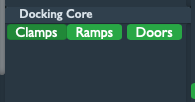Docking
The docking card is used for all functions of docking including attaching/detaching the docking clamps, extending/retracting the boarding ramps, and opening/closing the airlock doors.

Docking Core:
The docking core for FD's have 3 buttons showing either red or green. Green means a ship is completely ready for flight, items showing in read must be resolved before a ship should be able to move. The breakdown is as such:
- Clamps: Red means the clamps are attached, green means the clamps are not attached.
- Ramps: Red means the ramps are extended, green means the clamps are retracted.
- Doors: Red means the doors are open, green means the doors are closed.
Ultimately, it is the flight directors job to ensure before departure of a ship that all items in the docking core are green. For flights that start with the ship docked at a station or elsewhere. The FD should ensure that the simulator starts with all 3 docking buttons red.