Comm Decoding
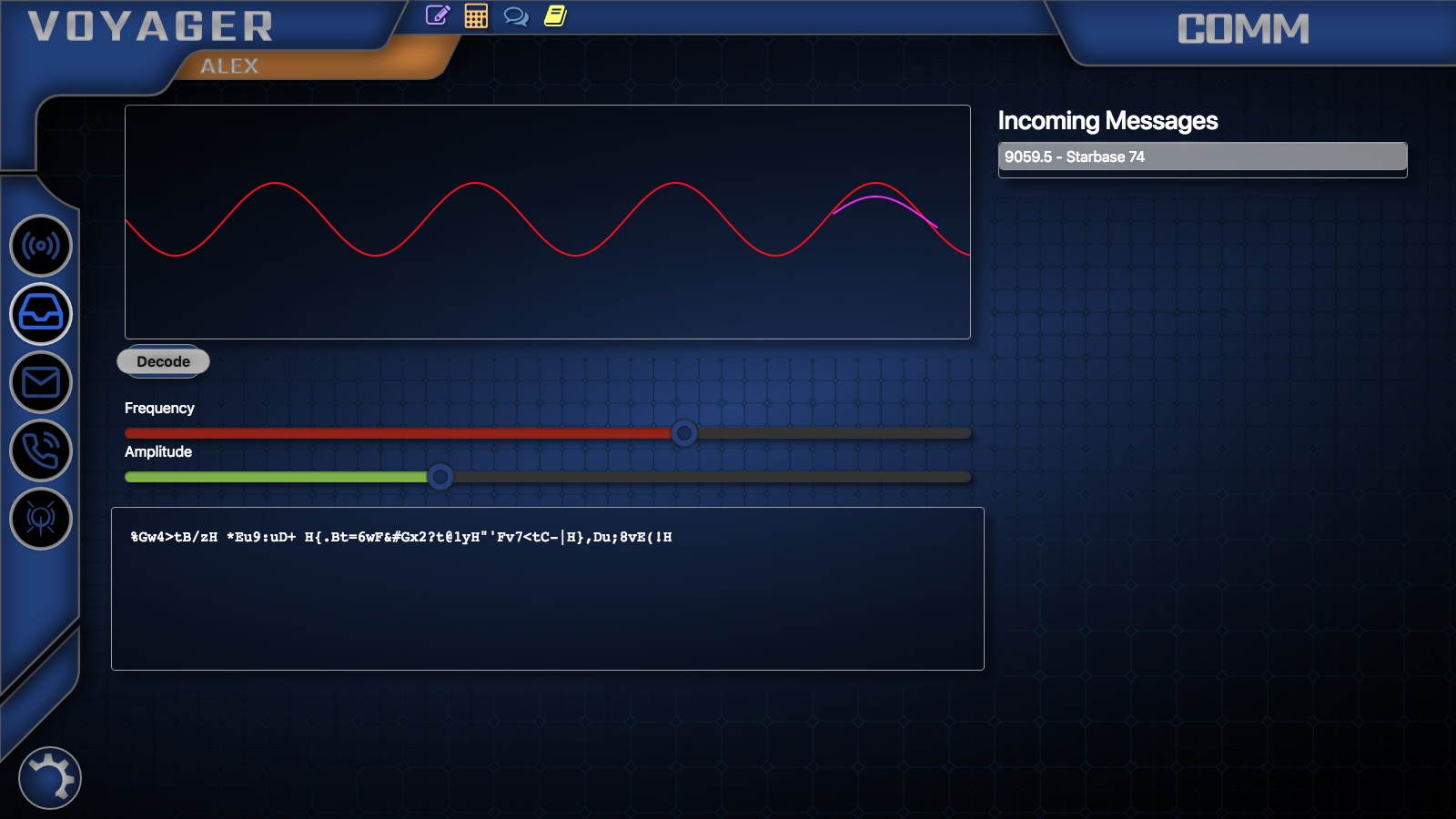
This is where incoming long range messages are decoded. Unless specified on the Core, every message sent will have to be decoded.
On the right side of the screen is a list of messages that have arrived, including a (faux) stardate and the name of the message sender. Clicking on the message will make the encoded message appear in the box at the bottom, along with activating the decoding matrix.
To decode the message, the frequency and amplitude bars must be lined up with the incoming signal wave. Clicking the 'Decode' button will decode the message based on the signal waves. If they match, the message is decoded.
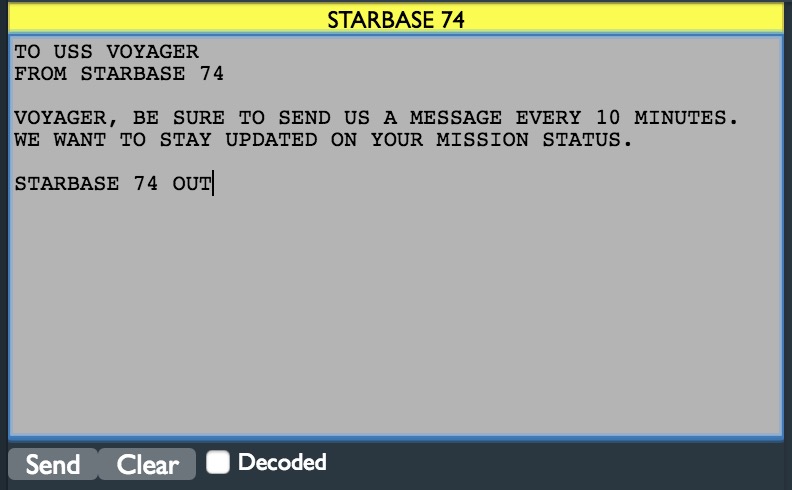
The decoding core is simple. A gray box lets you type in the message you want to send. The top yellow box is the message sender. The yellow box can be filled in automatically by typing a line with 'Ship Name out'. Ship Name will be put into the yellow box.
You send the message with the 'Send' button. 'Clear' empties the box. Checking the 'Decoded' box makes it so the message doesn't show up encoded and can be read immediately.