Cargo Control
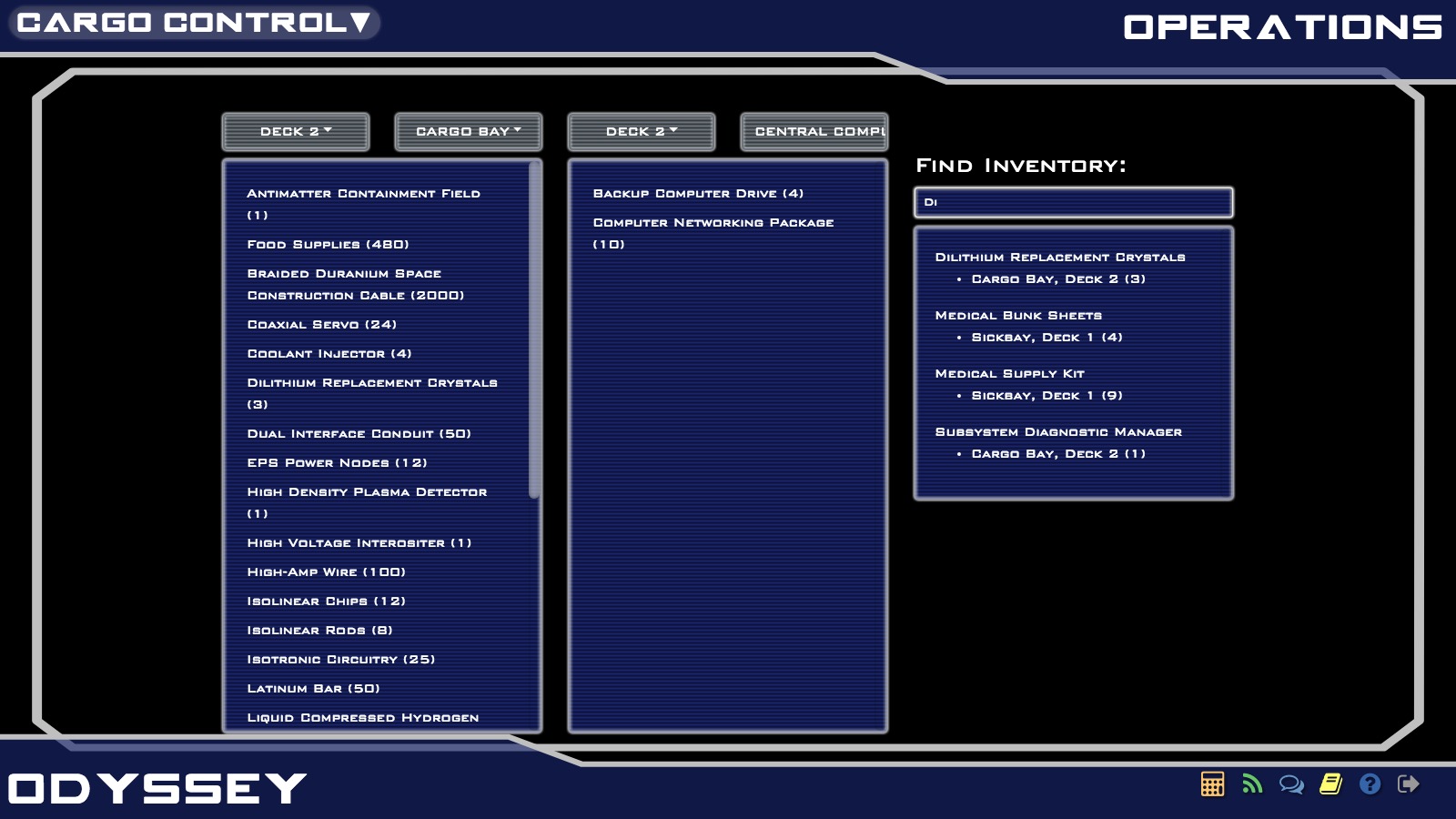
Summary
The Cargo Control screen allows you to transfer cargo from one place to another within the ship.
Use the Find Inventory Search Box to locate an object that you need from anywhere on the ship. Then, use these dropdowns to select the part of the ship you want to search in. The items that are available in that part of the ship will show up in the Cargo List. Select the inventory that you would like to move to the other selected room.
Detailed Description
Find Inventory Search Box
This allows you to search the entire ship for inventory, and where it's located. It may be located in the cargo bay, or some other room on the ship. To find cargo, simply type what you want to find, and if it is on the ship, it will locate everything with the search criteria in the name. The results will show up in the box below the search bar, and will show the room and deck, and then how much of the item is in that room.
Select Room
On either of these dropdown boxes, select the room which invintory you wish to view. When you select a room, you will then see all of the cargo listed for it in the Cargo List box below the dropdown.
Cargo List
Here will show you all of the cargo in the room selected from the dropdown, including the item description, and the quantity. If you are not sure what something is, look it up on the Library card